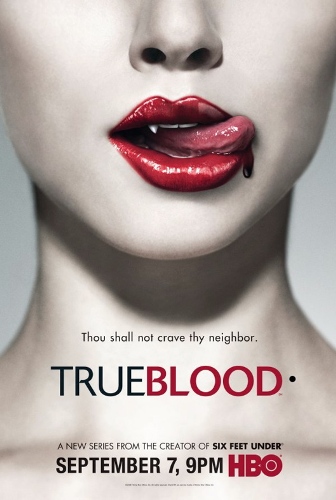Okay, here you go! An explanation of Twitter. I will try to think of every question I’ve hear over the last few months and answer it here. If I miss anything post your question in the comments.
What is Twitter? Micro-blogging
Micro-blogging? You have 140 characters to use and that’s it. Micro as in small.
Why 140 characters? I don’t flippin know, I didn’t create the damn thing, try to focus!
Why do people use this? Networking, community, keeping up with friends, sharing of information, looking for jobs and promoting their business.
What do you talk about? Me? Shoes, food, books and why men suck. Just kidding! I talk about what’s I’m reading, or what I’m doing at work, or I ask for recommendations from the 500+people who read my tweets. This is a great source of information!
What’s up with the followers/following? Okay, when you sign up on twitter you will see a page that shows only what you have said-until you follow someone-and then you see what they have said and every time you follow someone you see more “tweets”.
Tweets? When you post something on twitter it’s called a tweet. Again, I don’t make the news I just report it.
Back to the following/followers thing- you follow people that you find interesting, or that have things in common with you. You find people you know by using the twitter search tools located on the FIND PEOPLE link top right hand corner.
When people follow you look at their profiles, are you interested? Follow back- if they are spammers who are trying to sell you something you can ignore them block them. I block people who have no tweets on their pages, no profiles and they are following 2000 people.
To write a tweet to someone you put the @ symbol in front of their user name like this—
@nameofatweeter Hey Girl! What’s going on today?
—The person you are talking to will see the tweet and know you are talking to them
If someone writes something cool/funny/smart/informative and you want to share it with your followers you put an RT in front of what they wrote and that means it’s a Re-Tweet.
Like this —-Â RT@nameofatweeter Hey Girl! What’s going on today?
You can also send a private message to someone using that tab on the right side of page.
Here are some sources of information, tools and stuff you can use to get started!
Start here http://news.cnet.com/newbies-guide-to-twitter/
Or here http://www.gissisim.com/2009/03/how-to-twitter-like-a-pro/
The Twitter Yellow Pages, search by name or location.
Fair warning- this is addictive! If you don’t believe me just wait I’m going to have to go to Tweethab and be Tweetoxed!